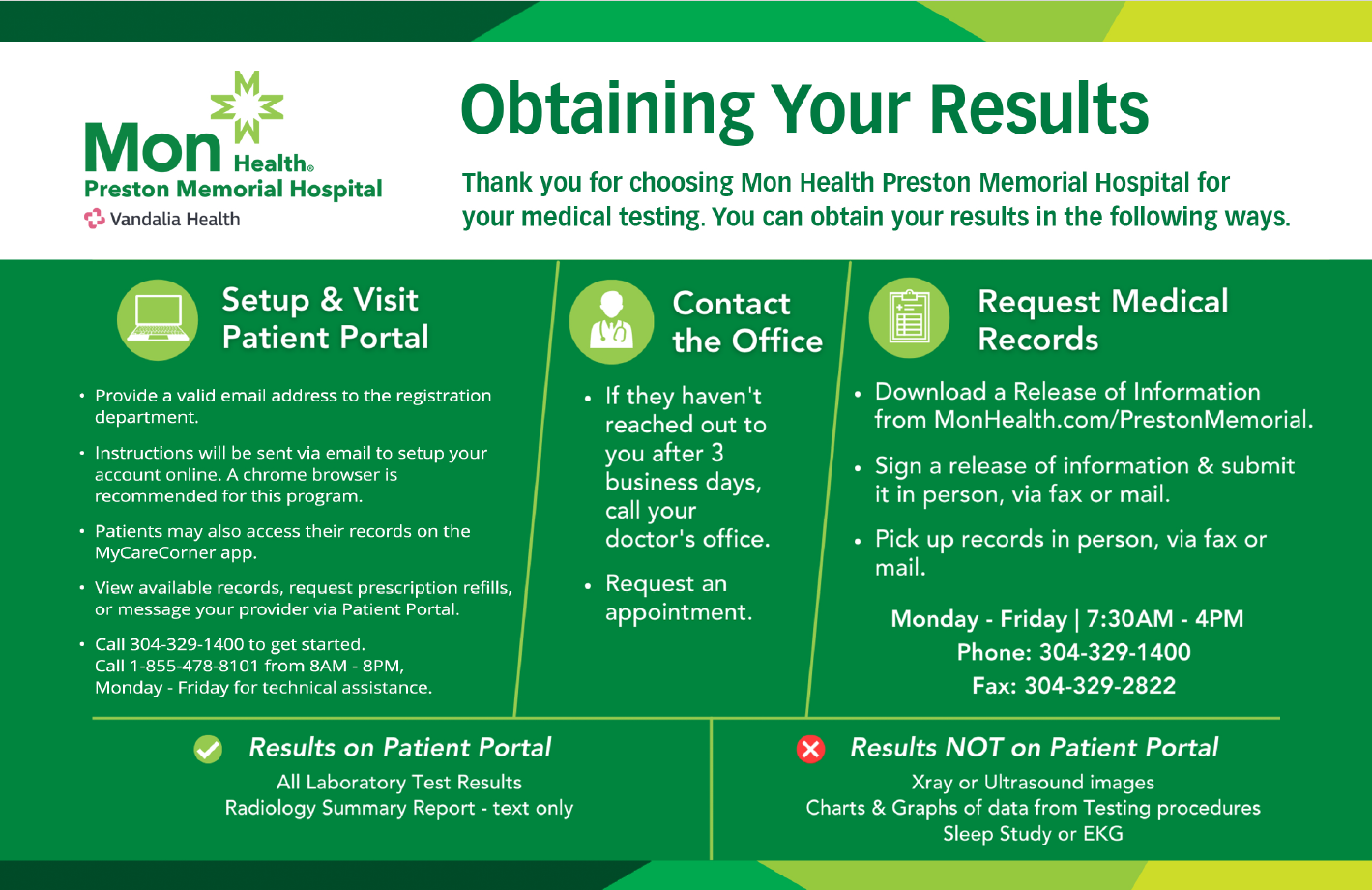Patient Portal Preston Memorial Hospital
Need instructions to login to the Patient Portal for the first time?
With MyCareCorner you can easily access selected portions of your Mon Health Preston Memorial Hospital medical records for you and your family from your computer.
How do I sign up?
The first step to creating a patient portal account is to notify the facility of your email address. To do this, contact the Patient Registration Team, either during a visit or by phone (304-329-1400), or the HIM (Medical Records) Team and ask that they add your email to your most recent account. They will ask you to verify your identity by providing personal information that they have on your accounts.
After that is completed, you will receive a Welcome Email from MyCareCorner with details on how to complete the setup.
Should you have any issues with setting up the account or questions about using MyCareCorner, please contact our toll-free helpline at 1-855-478-8101.
How do I reset my password?
Once registered, a patient can reset their password by clicking the "Forgot password?" link on the MyCareCorner.net website. This will send you an email and a link on the email will allow you to create a new password.
Need help or have questions?
Patients experiencing trouble with My Care Corner can call 1-855-478-8101 from 8 AM - 8 PM, Monday - Friday for assistance.
Already have your login and password information for the new Portal?
Click here to enter the patient portal
The MyCareCorner portal allows you to see lab results, radiology reports, discharge documents, and patient instructions from your visits. Other information available in this portal includes electronic medical records, such as medications, allergies, immunizations, and health issues. You may also communicate directly with your physician on the portal.
MyCareCorner is HIPAA-compliant and your personal health information is protected. We are not permitted to give results over the phone.